Installing Visual Studio Express for Web (VSE W)
Installing VSEW is a straightforward, although somewhat lengthy, process. Depending on your installation method, your computer, and your Internet connection speed, installing VSEW may take anywhere between 20 minutes and an hour — or even more.This Try It Out exercise guides you through installing VSEW on your computer. It assumes you’re using the web installer, although the process for installing the Express edition from a DVD is almost identical. The steps you need to perform to install the full versions of Visual Studio 2013 are similar as well, although the screens you’ll see will be somewhat different.
1. Start by browsing to www.microsoft.com/ express/ and follow the instructions to download VSEW 2013. You can install directly by choosing the Download and then the Install Now link or you can download an ISO file that you can burn on a DVD or mount on Windows as a virtual drive. Make sure you download Visual Studio Express 2013 for Web, and not one of the
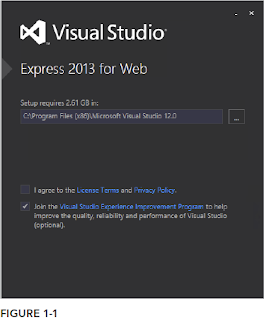
other free Express editions or older versions. If this link is ever changed or no longer provides direct access to the VSEW download, search the web for “install Visual Studio Express 2013 for Web” and you’ll be taken to a download page where you can start the installation.
2. When the download completes, start the installer. You should see a screen similar to Figure 1-1. Check the checkbox for the license terms and privacy policy. If you’re installing the full version of Visual Studio, click the Next button that appeared when you agreed to the license terms. You see a screen similar to Figure 1-2. Make sure you select at least the Microsoft Web Developer Tools option.
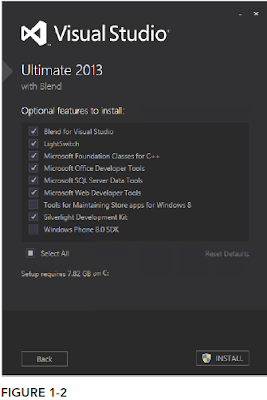
3. In both cases, click the Install button to start the installation process.
4. After a while you should see a message indicating that Visual Studio has been installed successfully. The installer may need to reboot your machine during or after the installation. Once the installer has finished, Visual Studio is ready for use.
How It Works
The straightforward installation process guided you through the setup of Visual Studio. During installation, a copy of SQL Server 2012 Express Local DB, Microsoft’s free version of its SQL Server 2012 database engine, has been installed. SQL Server 2012 is discussed and used a lot in the future article. Now that Visual Studio is installed, it’s time to fire it up and start working with it. The next section shows you how to create your very first site in VSEW. You see how to create a site, add content to a web page, and view that page in your browser. downloading Visual Studio for which is very simple


No comments:
Post a Comment
We are happy for leaving comments,we will don't let you bite stay with us